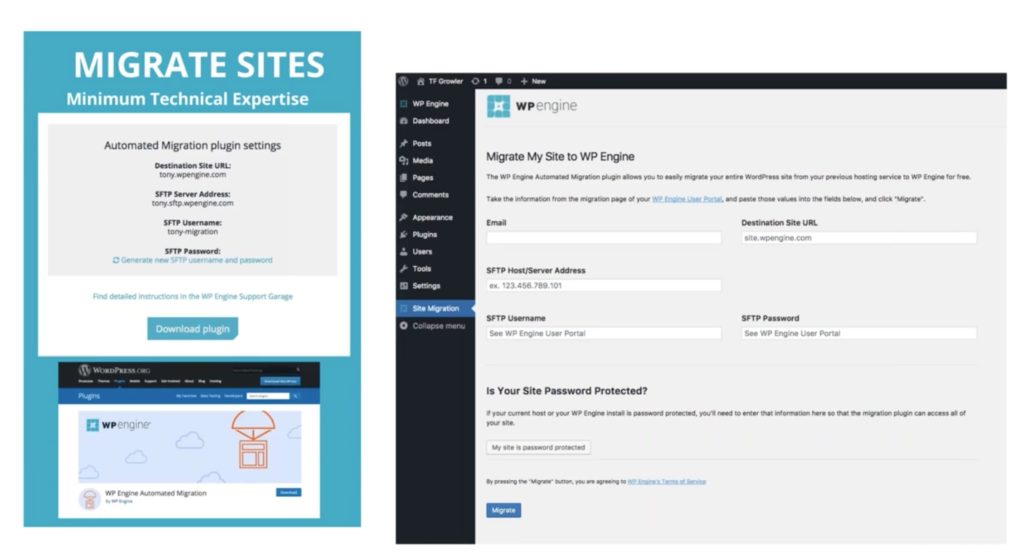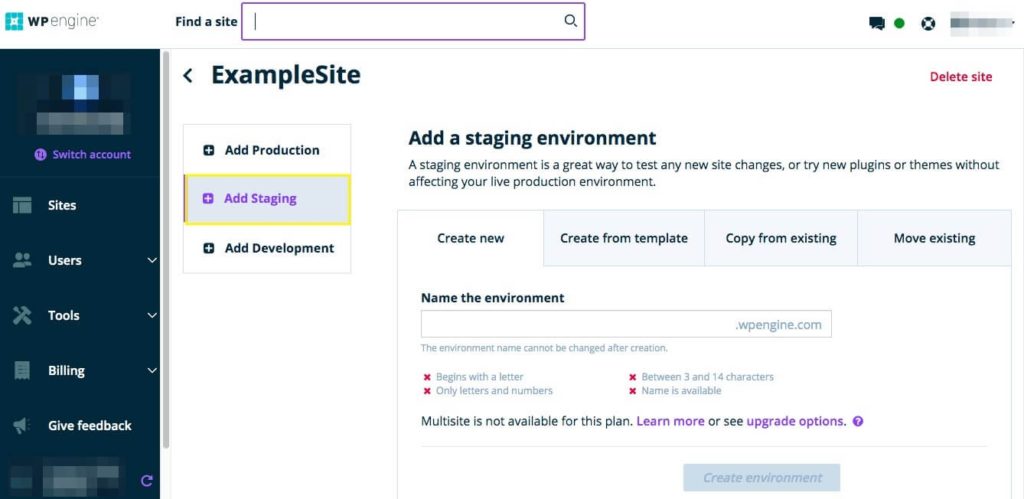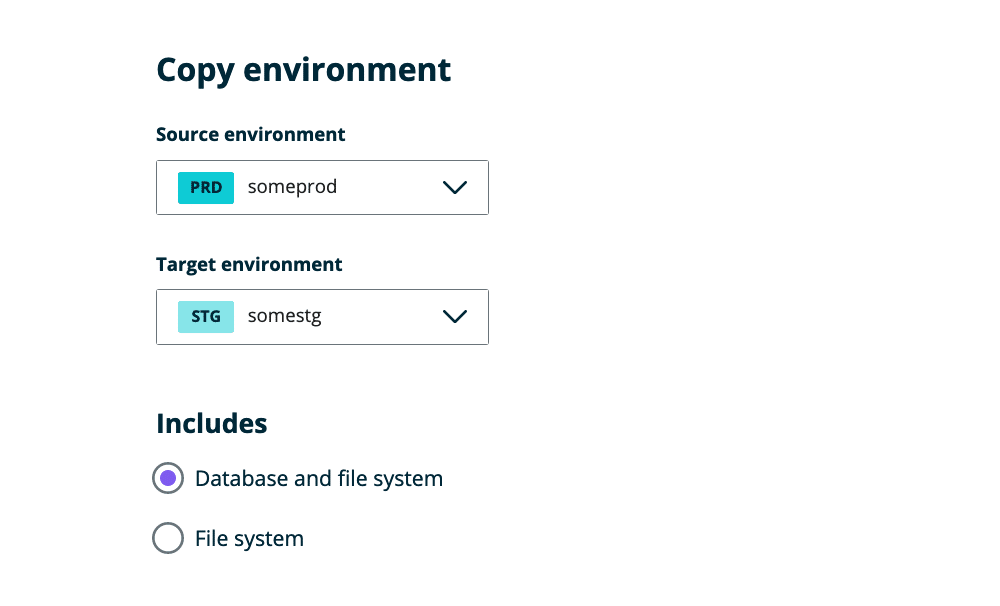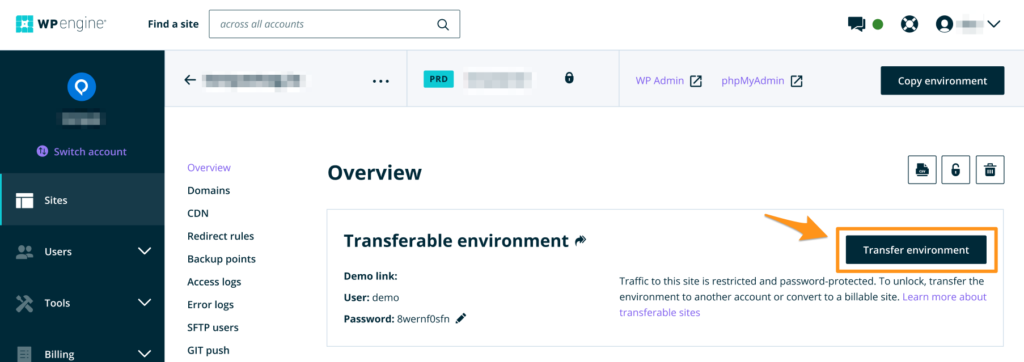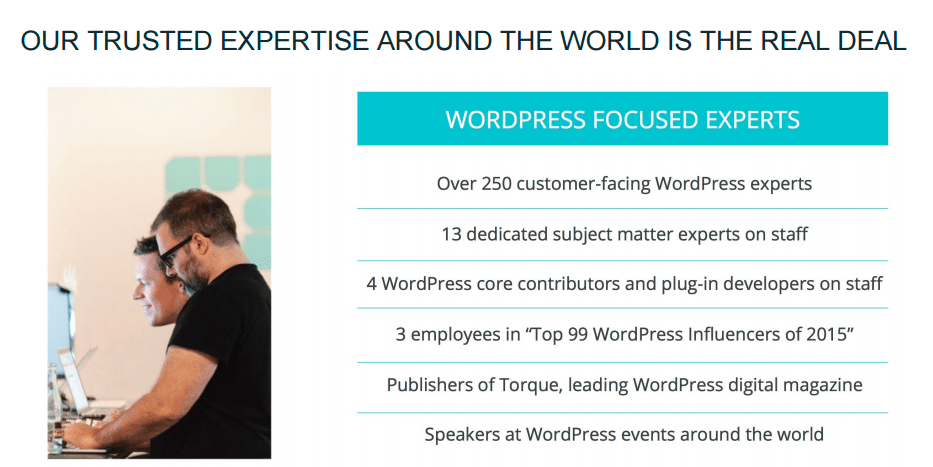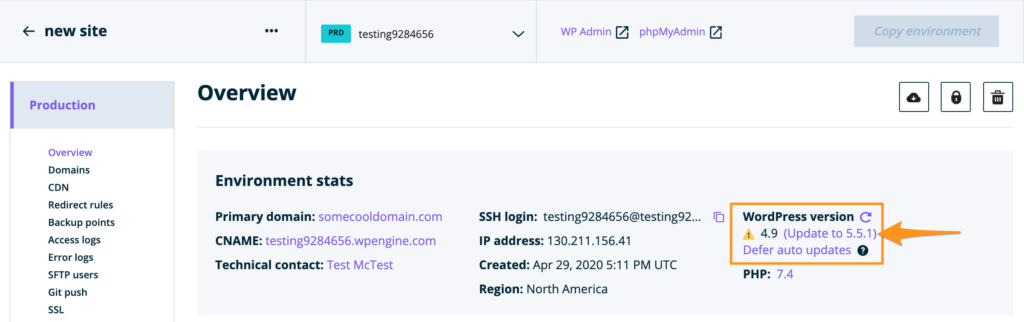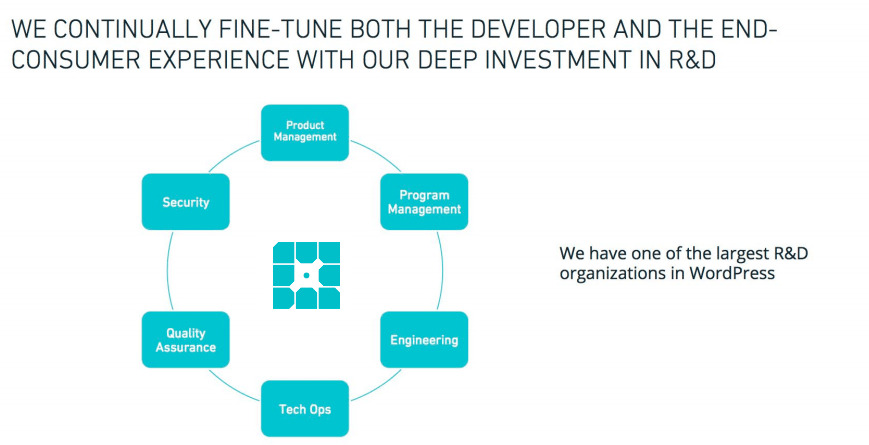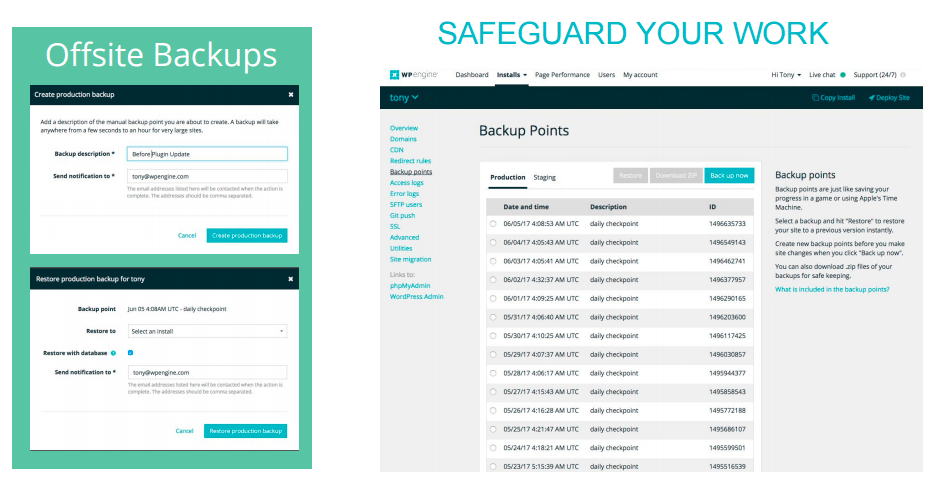Affordable Hosting for your WordPress Sites
Laicos has partnered with WPEngine to provide hosting for our clients’ WP Sites.
We’ll set you up with reliable hosting with all the perks of WP Engine!
WP Engine Automated Migration
The Migration Plugin Tool allows you to easily migrate your WordPress site to WP Engine from any other host. With very minimal technical knowledge needed, you can easily migrate your site in mere minutes. Simply enter the credentials and let the tool do the rest.
Staging Sites
What if you have an existing site and you are looking to test some things out? A staging site is a clone of your live website and therefore is a great option for trying out changes before going live.
Staging sites enable you to test any changes or major new features in a private or password-protected environment. It provides you with an opportunity to catch errors or bugs without putting your live site at risk. Test plugins, themes, and code without worry. You can pick and choose specifics to copy from live into staging or vice versa without impacting your public-facing site.
Copy Site
Imagine you’re a developer looking to create more sites. For instance, you made a great site and now you want to replicate it for your clients. With WP Engine’s Copy Site tool you can copy a site that you’ve already completed rather than build it all again from scratch. Swap out content and the basic structure ready to go for another use!
Billing Transfer
What if you are a developer or an agency building a website for a friend or client? It’s a serious pain to go and get their credit card info, go get them to sign up etc. So, we created a feature called Billing Transfer.
Developers can create all their sites directly within the WP Engine User Portal. The need to manage your client’s hosting account is now eliminated. Rather, it’s completed with the ability for developers to transfer the site to their client so they can simply focus on creating content.
Support from WordPress Experts
One of the most admirable aspects of the WP Engine platform is the contribution we make to the WordPress community. Through our support team you’ll be equipped to get all of your WordPress technical questions answered and the support your business needs in no time. It’s no wonder then that we’ve won a Stevie Award for the top Customer Service Department year after year.
WordPress Core Patching
Customer-inspired, we always have your back. Whether it be automatic security updates to updating your installs automatically, we aim to provide you with the best, most secure, online experience possible.
While customers can opt to defer updates in their WordPress dashboard, our system will send out two notices (seven days and four hours prior) before the update starts.
Managed Security
Once you come over to the WP Engine platform, security is taken care of. We protect you from sophisticated exploits, separate our customers at the kernel level, and provide a highly secure WordPress experience for customers at every level. We identify attacks before they happen.
It’s important to note though that security isn’t a feature at WP Engine, it’s a mindset. While we provide a number of security features to harden the security of your WordPress site, you as the end-user must also be vigilant about security. Using strong passwords, giving the right user permissions, and not installing outdated plugins are just a few things you can do to make your WordPress site more secure.
Immediate Disaster Recovery
We continuously fine-tune both the developer, front-end consumer experience with our deepest investment in R&D. We are very proud to say, through our interconnected network, we are figuring out how to minimize interruptions both internally and externally.
We are also limiting the extent of the destruction and preventing data loss in our disaster recovery plan. We minimize the financial or global impact of any interruption whatsoever and we want to establish alternate means of operation in advance. We train our personnel with emergency procedures and we also provide smooth and rapid restoration services.
Offsite Backups
Think of backups as an insurance policy: you hope you never need them but when you do, you are really glad they are there!
In addition to on-demand backups, WP Engine automatically conducts daily backups to ensure your data is never lost. Both on-demand and daily backups are stored in separate geographical locations from your site for ultimate peace of mind.
All of our backups include file system data, a database snapshot, and your media library. We ensure you have everything you need to get up and running if your primary data happens to become unavailable.
GeoIP
The foundation of the entire WP Engine platform is really intended for scale. If you’ve ever used a rideshare such as Uber you might be aware that there are cool features in certain locations such as Uber Helicopter in NYC or Uber Boat in Miami. That’s personalization. Geo IP is a tool offered by WP Engine that brings this type of functionality to your WordPress site.